How do I start a return?Updated 2 years ago
Visit your customer account, or find it by looking for the relevant icon on the top-right corner of the store next to the cart icon. Reference:
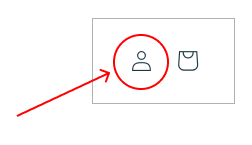
Once inside, click the order that you wish to start the refund process on. Once you are inside the relevant order, find the "Request return" button on the top-right to initiate the return process under the Shopify platform. Reference:
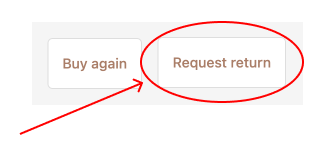
Then, follow and answer all the ensuing questions so that the return is logged into our system. Once you complete this process, you should see a confirmation of your return reflected under your order. Additionally, you will receive an email confirming that the return process has been initiated (if you don't see the email, please be sure to check the Spam folder or any other folder where an email may skip the Inbox).
As a reminder, in order for the return process to formally begin, you must also reach out to us separately with additional documentation and details about your return (see our return policy for more details).
For more questions, please don't hesitate to contact us for further details.